


SSL
SSL stands for Secure Sockets Layer and, in short, it's the standard technology for keeping an internet connection secure and safeguarding any sensitive data that is being sent between two systems, preventing criminals from reading and modifying any information transferred, including potential personal details. The two systems can be a server and a client (for example, a shopping website and browser) or server to server (for example, an application with personal identifiable information or with payroll information).
Trending Blogposts on SSL

How to get the .pem file from the .key and .crt files?
This blog explains how to use OpenSSL to convert a private key to PEM format, combine it with a certificate, and create a PEM file.
Read in 4 minutesSSL
How to generate a self-signed SSL certificate using OpenSSL?
This blog describes the steps to generate a self-signed SSL certificate using OpenSSL, including generating a private key, creating a CSR, and installing the SSL certificate.
Read in 4 minutesSSL
How to generate a self-signed SSL certificate using OpenSSL?
This blog describes the steps to generate a self-signed SSL certificate using OpenSSL, including generating a private key, creating a CSR, and installing the SSL certificate.
Read in 4 minutesSSL
How can I make git accept a self-signed certificate?
This blog explains how to make Git accept a self-signed certificate by adding it to the trusted certificates store and configuring Git to use it when connecting to remote repositories.
Read in 5 minutesSSL
How to update the OpenSSL version for eth-brownie?
This blog explains the steps to update the OpenSSL version for eth-brownie, a popular Python-based framework used for developing and testing smart contracts for the Ethereum blockchain.
Read in 4 minutesSSL
How do you see a client authorization certificate in Chrome dev tools?
This blog explains how to view client authorization certificates in Chrome DevTools, which are essential for verifying the identity of clients accessing web applications.
Read in 4 minutesSSL
SSL : A Complete Overview
SSL stands for Secure Sockets Layer, today I will discuss what are their pros or cons and also what are their features.
Read in 7 minutesSSL
SSL: an Overview
In this article, we will know about what is SSL Overview.
Read in 17 minutesSSL
An Overview - SSL (Secure Sockets Layer)
In this article, we can know about SSL.
Read in 10 minutesSSL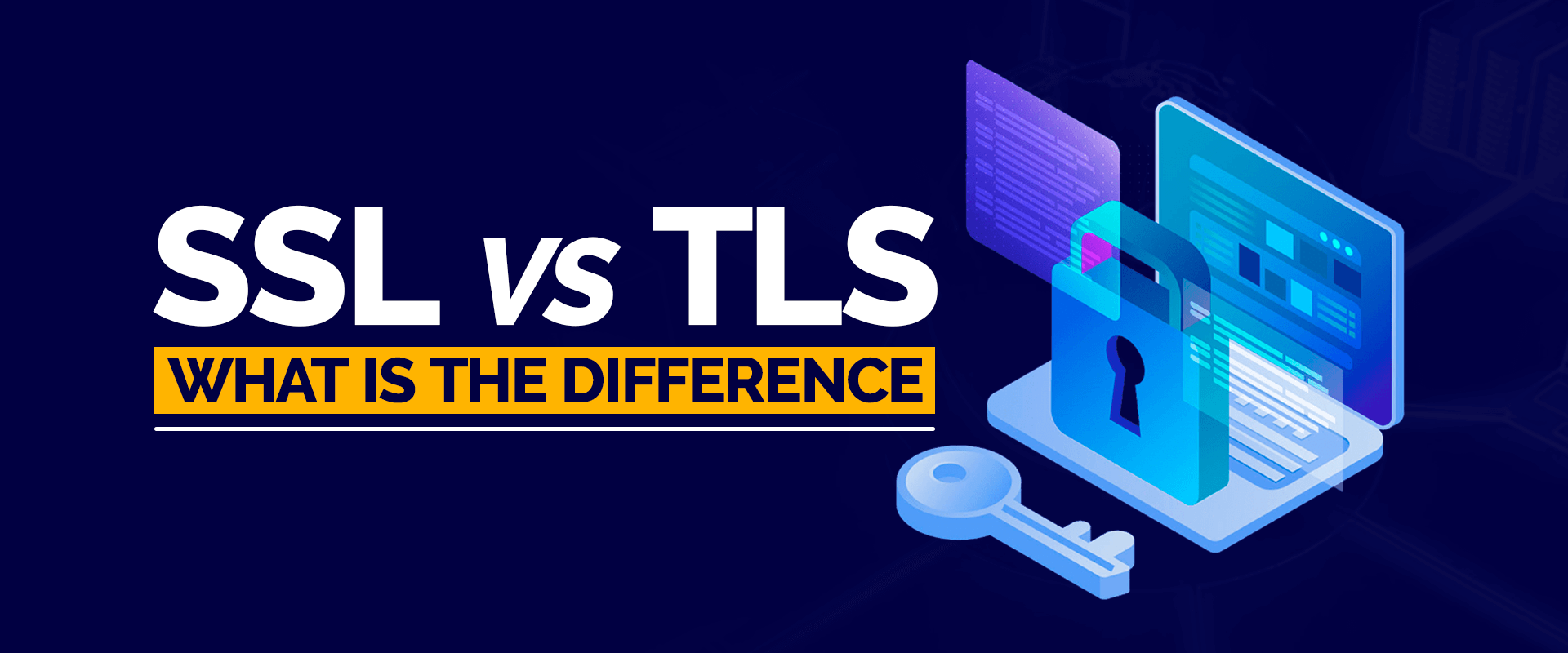
The Difference Between Secure Sockets Layer and Transport Layer Security
Today we know what difference between Secure Sockets Layer and Transport Layer Security.
Read in 5 minutesSSL
Blogpost
1120 posts
Discussion Threads
1572 discussions
Interview Questions
9183 questions
Cheatsheets
coming soonTechnologies
107 categories
Questionaire
coming soonPopular Discussions on SSL
openAre querystring parameters secure in HTTPS HTTP + SSL?
2
0
0
openPython Requests throwing SSL Error
4
1
0
openServer certificate verification failed. CAfile: /etc/ssl/certs/ca-certificates.crt CRLfile: none
3
0
0
openpip is configured with locations that require TLS/SSL, however the ssl module in Python is not available
3
0
0
openForce SSL/https using .htaccess and mod_rewrite
2
0
0
openssl_error_rx_record_too_long and Apache SSL
2
0
0
openCould not establish trust relationship for SSL/TLS secure channel -- SOAP
2
0
0
openHow to get .pem file from .key and .crt files?
2
0
0
openHow can I make git accept a self signed certificate?
2
0
0
openHow to generate a self-signed SSL certificate using OpenSSL?
2
0
0
openSSL Request error and ValueError with Google Trends API - Pytrends
1
0
0
openRsyslog client and SCHANNEL based server unable to decrypt the message when extended buffer contains additional data
1
0
0
openwhat should i do toprogram in my domain that i purchased?
3
0
0
openHow to enable TLS Fallback SCSV in Spring Boot embeded Tomcat
3
1
0
openPowershell Invoke-WebRequest Fails with SSL/TLS Secure Channel
1
0
0
openUnable to enforce https for github pages with Godaddy domain
1
0
0
openIonic After Pinning Trust Anchor Mode with SSL Certificates ion-img is Broken
1
0
0
openCan I Use SSL and ACL authentication/authorization only for SSL listener (not for PLAINTEXT) in Kafka?
1
0
0
openGetting Chrome to accept self-signed localhost certificate
0
0
0
openAre HTTPS URLs encrypted?
1
0
0
SSL
SSL stands for Secure Sockets Layer and, in short, it's the standard technology for keeping an internet connection secure and safeguarding any sensitive data that is being sent between two systems, preventing criminals from reading and modifying any information transferred, including potential personal details. The two systems can be a server and a client (for example, a shopping website and browser) or server to server (for example, an application with personal identifiable information or with payroll information).
Trending Blogposts on SSL

How to get the .pem file from the .key and .crt files?
This blog explains how to use OpenSSL to convert a private key to PEM format, combine it with a certificate, and create a PEM file.
Read in 4 minutesSSL
How to generate a self-signed SSL certificate using OpenSSL?
This blog describes the steps to generate a self-signed SSL certificate using OpenSSL, including generating a private key, creating a CSR, and installing the SSL certificate.
Read in 4 minutesSSL
How to generate a self-signed SSL certificate using OpenSSL?
This blog describes the steps to generate a self-signed SSL certificate using OpenSSL, including generating a private key, creating a CSR, and installing the SSL certificate.
Read in 4 minutesSSL
How can I make git accept a self-signed certificate?
This blog explains how to make Git accept a self-signed certificate by adding it to the trusted certificates store and configuring Git to use it when connecting to remote repositories.
Read in 5 minutesSSL
How to update the OpenSSL version for eth-brownie?
This blog explains the steps to update the OpenSSL version for eth-brownie, a popular Python-based framework used for developing and testing smart contracts for the Ethereum blockchain.
Read in 4 minutesSSL
How do you see a client authorization certificate in Chrome dev tools?
This blog explains how to view client authorization certificates in Chrome DevTools, which are essential for verifying the identity of clients accessing web applications.
Read in 4 minutesSSL
SSL : A Complete Overview
SSL stands for Secure Sockets Layer, today I will discuss what are their pros or cons and also what are their features.
Read in 7 minutesSSL
SSL: an Overview
In this article, we will know about what is SSL Overview.
Read in 17 minutesSSL
An Overview - SSL (Secure Sockets Layer)
In this article, we can know about SSL.
Read in 10 minutesSSL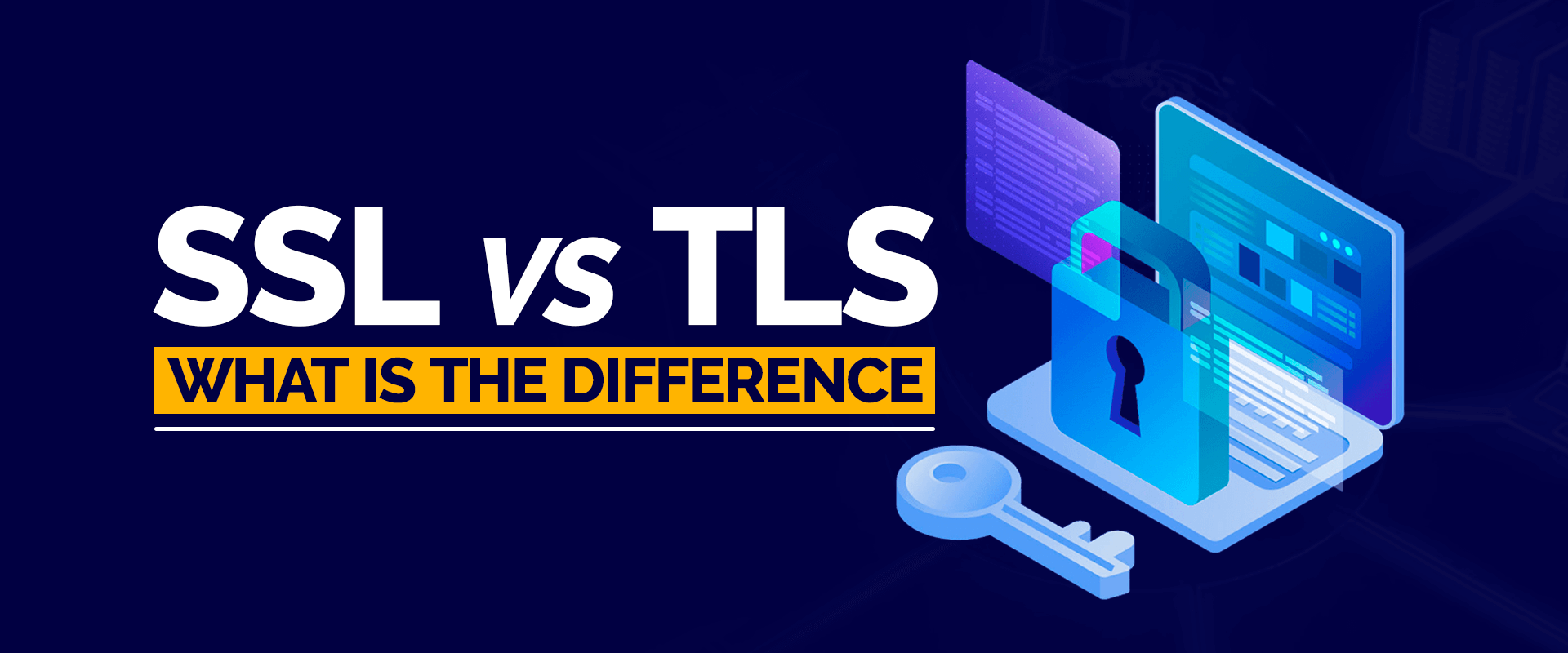
The Difference Between Secure Sockets Layer and Transport Layer Security
Today we know what difference between Secure Sockets Layer and Transport Layer Security.
Read in 5 minutesSSL
Blogpost
1120 posts
Discussion Threads
1572 discussions
Interview Questions
9183 questions
Cheatsheets
coming soonTechnologies
107 categories